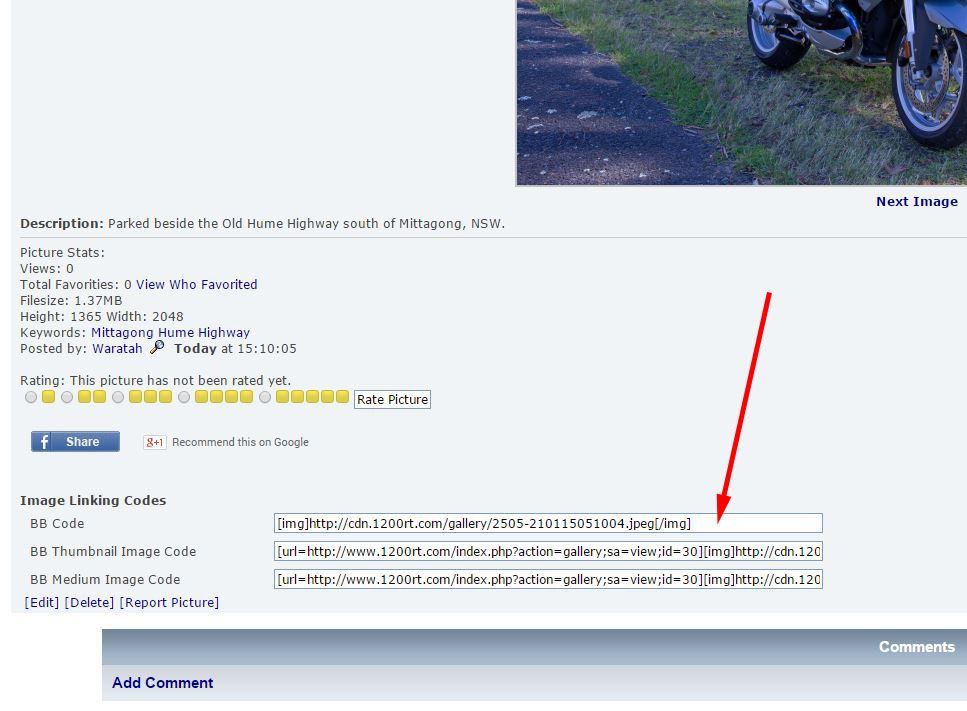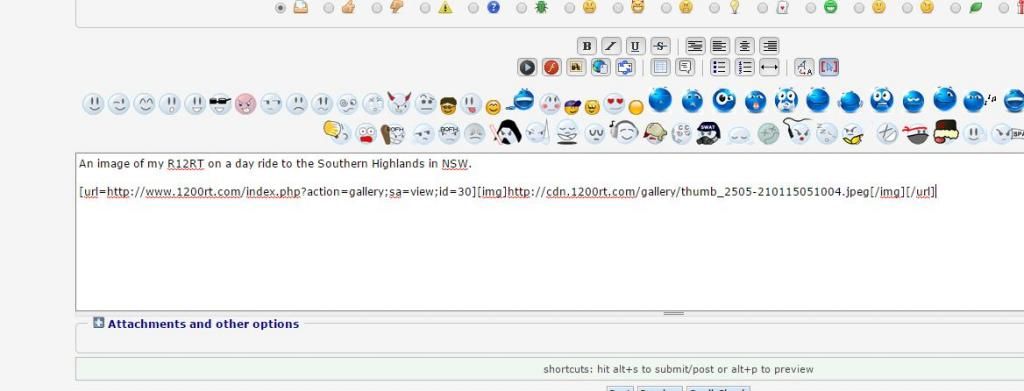Uploading Images to R1200RT Forum
Posted: Wed Jan 21, 2015 11:27 pm
My apologies for these huge posts but I read a couple of message lately where members were having trouble uploading images to the forum. I hope the following explains how easy it is, particularly where I've only posted images with fancy red arrows to show where to Click. STeinar, I wasn't too sure where to post these messages, I hope they're OK here?
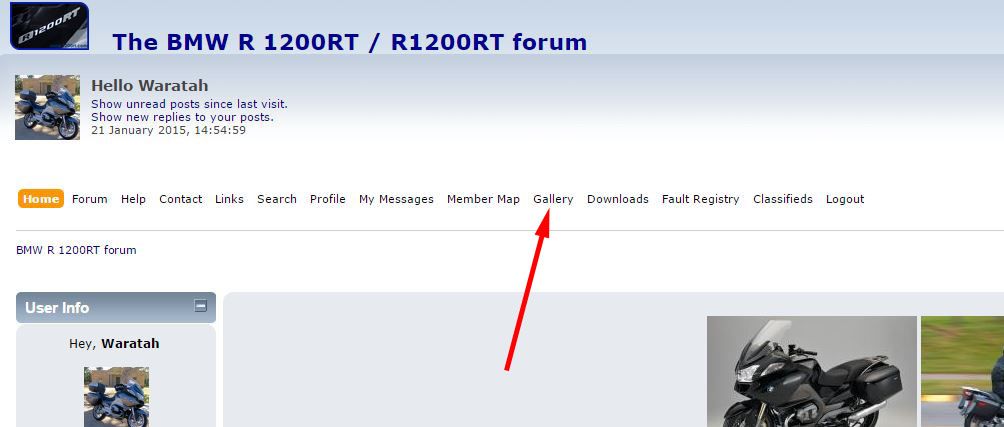
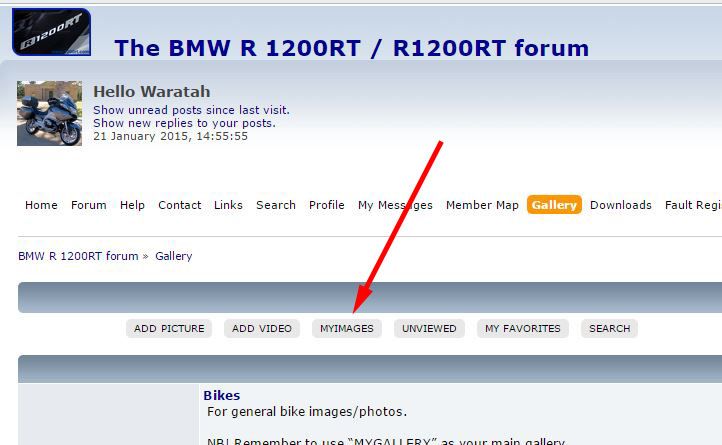
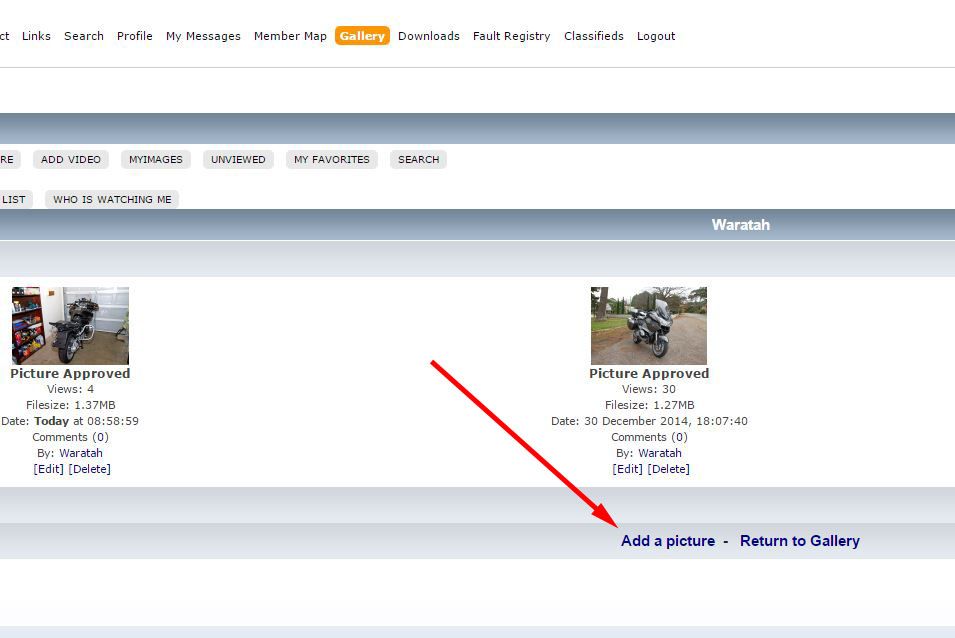
You have a number of choices viz. Title, Category, Description etc, where I think some must be filled in, others aren't necessary.
Title and Description are explanatory (helps others if you include a Description, tells everyone where the photo was taken or what you're showing),
Category - choose from the drop-down menu viz. Add-ons or Bikes (one must be selected),
Upload Picture - Click on Choose File, which should then open to show folders on your computer. Select the image to upload.
Keywords - put one or two keywords in to describe your image. I think keyword/s must be entered otherwise you can't upload images.
Click on Add Picture to start upload.
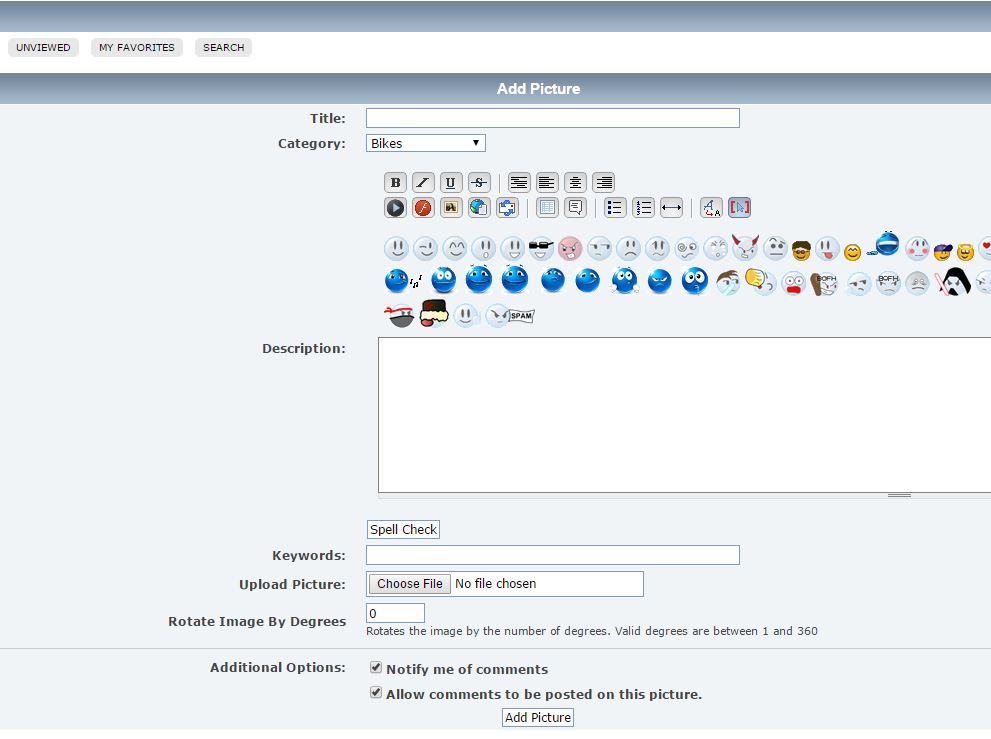
Further information to follow.....
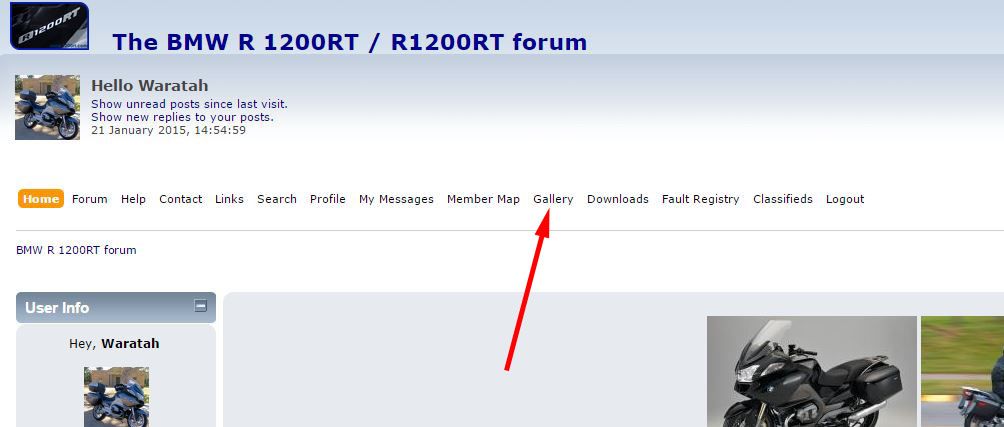
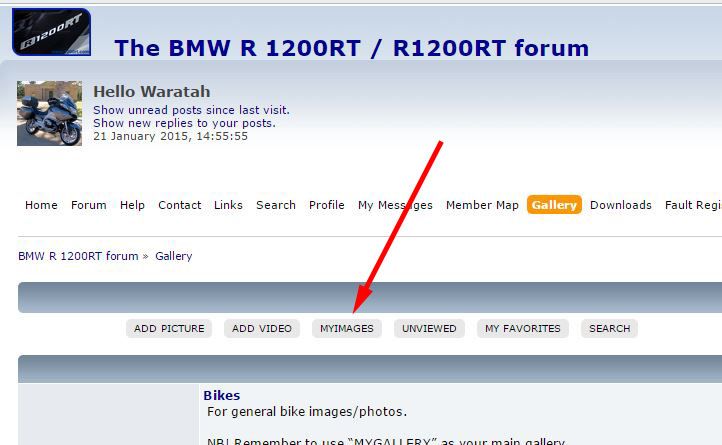
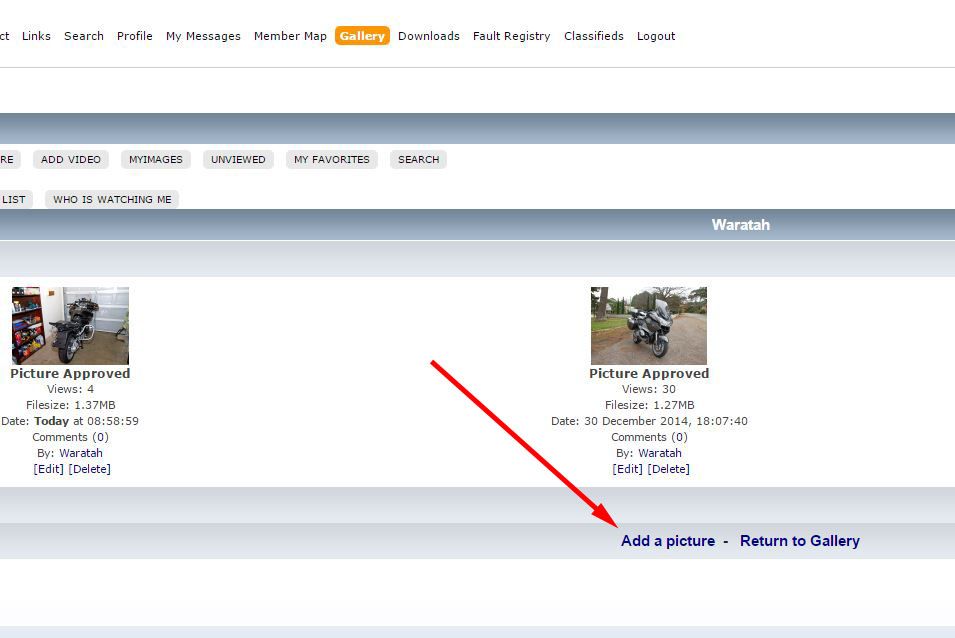
You have a number of choices viz. Title, Category, Description etc, where I think some must be filled in, others aren't necessary.
Title and Description are explanatory (helps others if you include a Description, tells everyone where the photo was taken or what you're showing),
Category - choose from the drop-down menu viz. Add-ons or Bikes (one must be selected),
Upload Picture - Click on Choose File, which should then open to show folders on your computer. Select the image to upload.
Keywords - put one or two keywords in to describe your image. I think keyword/s must be entered otherwise you can't upload images.
Click on Add Picture to start upload.
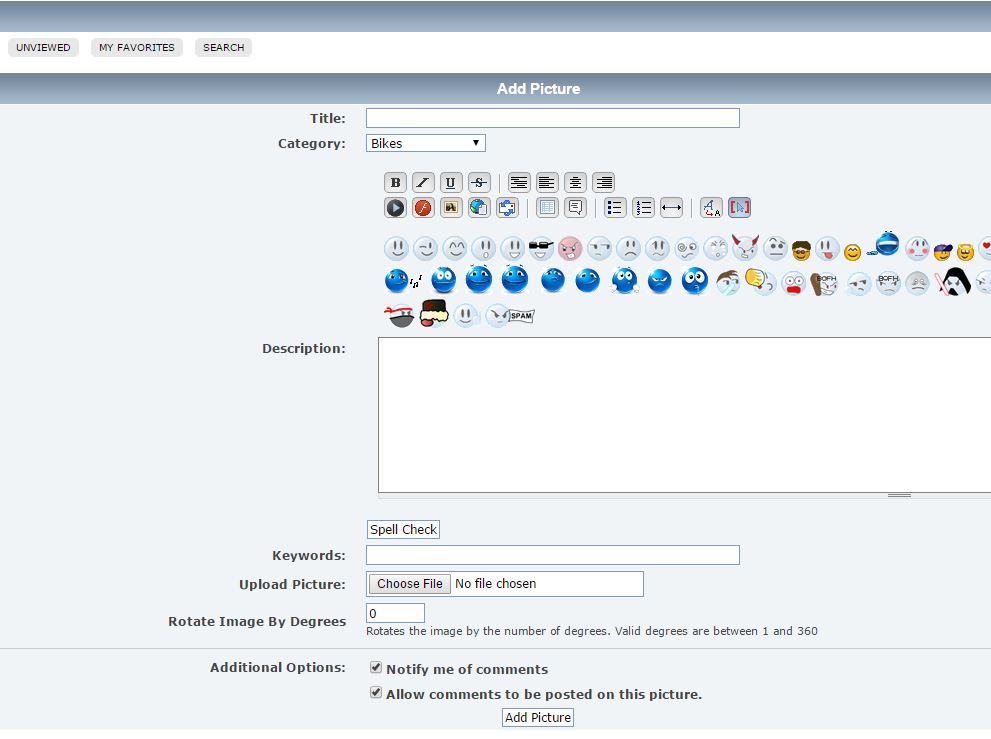
Further information to follow.....